FAQ
FAQ
Are the stock quotes real time?
Yes, they are but the receiving and updating of the stock quotes on your PC will depend on the speed and connectivity between you and your telco or Internet Service Provider. (Please note that the system response time is dependent on a variety of factors, including trading volumes, market conditions, the quality of your telephone line, the Internet traffic conditions, your Internet Service Provider, your PC processor and modem speed).
Is it secure?
Yes. The eTrading through www.paconline.com.my is secured by the Secure Socket Layer (128 bit SSL) encryption technology, firewall, unique User ID, Password and PIN.
However, security is a two-way effort; while we can employ the latest technology to secure the system, it is imperative that you take all the necessary precautions to protect your User ID, Password and PIN.
Is PacOnline accessible from overseas?
Yes. As long as there is Internet coverage, PacOnline is accessible from anywhere in the world by using PC with the right system requirements and settings.
What type of securities can I trade?
Currently you can trade all stocks that are listed on the Bursa Malaysia, except Odd Lot counters.
Will I incur additional transaction cost if I trade online?
You will be charged your usual rate as per trade done directly with your dealer or remisier.
Am I entitled to a discount if I trade online?
You may apply for a discount, but this will be subjected to your remisier's or dealer's recommendation and company's approval. To be eligible for a discount, you must place collateral in your Trading Account or Margin Account.
When can I place my online orders?
You can place your online orders anytime, but the system will only submit your orders to Bursa Malaysia from 9.00am to 12.30pm (local time) during morning session and from 2.30pm to 5.00pm during the afternoon session.
Can I check my order status?
Yes, you can check your order status anytime to confirm that they have been successfully received, executed, cancelled, revised or filled (matched) for the day.
-
Pending Queue
Your order has been received by your remisier/dealer. It is now pending queue to be executed to the Exchange. -
Queued
Your order has been successfully executed by your remisier/dealer. It is now queued and waiting for the order to be matched at the Exchange. -
Partial Filled
Your order has been partially matched, with the matched quantity shown. -
Filled
Your order has been fully matched at the Exchange. -
Pending Replace
Your revised order request has been received and it is pending to be replaced. -
Replaced
Your revised order request has been confirmed and successfully replaced/reduced. -
Pending Cancel
Your cancel order request has been received and it is pending to be cancelled. -
Cancelled
Your cancel order request has been confirmed and successfully cancelled. -
Expired
Your order has expired. By default, all unmatched orders will expire at the end of the trading day. -
Completed
Your order has been completed at the end of the session/day i.e. Order is partially matched with remaining unmatched quantity, with the matched quantity shown. -
Rejected
Your order submission is not successful. -
Pending Release
Your order or cancel/revise request is in process to be released. For order, this status applies to situation of market not ready (market closed or inactive). For cancel/revise, this status applies to situation of the deduction request is in process to be released to your dealer/remisier.
(Please note that order confirmations could be delayed or lost during internet transmission. You are advised to contact your remisier/dealer immediately if you notice such incidence occurs.)
What happens to my unmatched orders?
PacOnline provides you with the option to choose the type of order you wish to place, i.e Day Order, Session Order. By default all orders submitted are treated as "Day Orders" which is valid for both trading sessions and expires by the end of the trading day if not matched.
Can I cancel or revise my order?
Yes, you can cancel or revise your orders as long as the orders have not been matched by Bursa Malaysia. However for order revision, you are only allowed to reduce the quantity. To revise the price or increase the quantity you need to cancel the whole order before submitting a fresh one.
Can I still call my remisier / dealer to trade?
You still have the convenience and flexibility to call your remisier / dealer to place orders. All telephone orders will still be reflected and shown in the Orders Status for you to monitor.
What are other features available for eTrading?
- Stock Alert
- Chinese trading page
How can I view the Most Active Counters, Top Gainers, Top Gainers (%), Top Losers and Top Losers (%)?
Please click the respective column name as indicated below. You can click again the column name to toggle between Top Gainers and Top Losers.
| Sort By | Column Header Name |
| Most Active Counters | Volume |
| Top Gainers (value) | Change |
| Top Gainers (%) | Chg % |
| Top Losers (value) | Change |
| Top Losers (%) | Chg % |
How to create my watch lists?
 Screen 1
Screen 1
- You have to create a watch list before you can add your favourite counters to the list.
- Click on the "My Watchlists" Menu and select "Add Watchlists" (refer to screen 1).
- A screen will pop-up (refer to screen 2A).
- Name the list according to your preference.
- Click "OK" and the "Add New Favourite List" window will disappear. You can create up to maximum of 10 lists with maximum 20 counters in each list.
- You will be prompted to save changes (refer to screen 2B).
 Screen 2A
Screen 2A
 Screen 2B
Screen 2B
 Screen 3
Screen 3
- Right click on your favourite counter and point the mouse to "Add To Watchlists" (refer to screen 3). The name of the lists created will appear.
- Select one of the watch lists and the counter will be added into the list.
- The "WatchList" window will appear which show that the counter is added into the list selected (refer to screen 4).
- You will be prompted to save changes (refer to screen 2B).
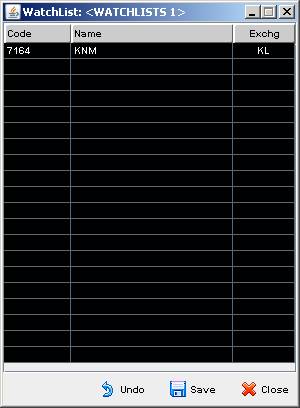 Screen 4
Screen 4
- Click the "Add Watchlists" menu to add watch list.
- Click the "Edit Watchlists" menu to edit watch list.
- Click the "Remove Watchlists" menu to delete watch list.
 Screen 5
Screen 5
- Click on the "My Watchlists" Menu and select "View Watchlists". Select one of your Watch List(s) and your favourite counters will be displayed.
- Click on the "Reset" button located at the top left of the screen. This action will exit the screen of your favourite counters.
- Select a counter.
- Click on the "My Watchlists" Menu and select "Remove From Watchlists". (refer to screen 5).
- You will be prompted to confirm removal (refer to screen 6).
- You will be prompted to save changes (refer to screen 2B).
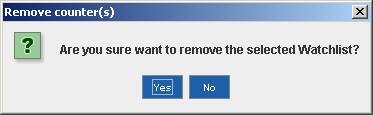 Screen 6
Screen 6
I cannot connect to PacOnline website?
Logon to another website to make sure that your connection to your ISP provider is fine. Try to re-establish your connection to PacOnline again. If the problem still persists, you can either call the respective ISP to enquire or contact our helpdesk at +(603) 2117 1888 (Kuala Lumpur) / +(604) 226 8288 (Penang) / +(607) 223 1211 (Johor Bahru) for assistance.
I got connected to the PacOnline but I cannot log on to Trading Hall?
Check to ensure that the User ID and the Password you used are correct. As part of our security features, your User ID and Password will be blocked after several unsuccessful login attempts. For immediate release of your User ID and Password, please contact our helpdesk.
What are the minimum system requirements?
The following are the system requirements:
| Recommended | |
| Processor | Intel® Core™ i5 |
| RAM | 8 GB |
| Hard Disk Space | 6 GB and above |
| Graphics Card | GeForce GTX 780 Ti and above |
| Internet/LAN | 100Mbps and above |
| Monitor | 21" Wide and above |
| Monitor Resolution | 1600 X 1200 pixels or higher |
| Operating System | Windows 10 and above |
| Browser | Latest version (Chrome recommended) |
Apart from the above, Microsoft Windows Regional Setting should be set to English (US).
Which browsers can access the Trading Hall?
Google Chrome, Firefox, Safari, Opera.
Can iPad, iPhone and Android devices access to Paconline website?
Yes. All Smartphone can access to Paconline website with their default browser.
For iPhone & Android phone, you may download and install iPaconline from AppStore or PlayStore.
I got successfully log on to Trading Hall but I cannot view the Quote Screen?
Users required to remove compatibility view. To remove compatibility view, go to "Tools > Compatibility View Setting > Remove paconline.com.my from the list".
I can access to PacOnline from home but not from office?
The problem could be due to internal set up of your company network. A company network is usually installed with firewall or proxy server to keep the company network secured and prevent access to unauthorized websites. To enable access to PacOnline, please ask your company's network administrator to include www.paconline.com.my in the list of authorized websites.
System does not show real-time quotes?
The delay in stock prices could be due to the following factors:
- Your PC and internet connection play an important role when accessing to our Trading Hall. To ensure efficient and smooth running of the system, the minimum requirements for the PC must be adhered to.
- Bad connection and slow data transmission speed. This problem is normally attributed to the internet traffic condition, or the quality of service provided by your ISP.
Who should I call if I have any problem or enquiries on PacOnline?
Please call our helpdesk at telephone number +(603) 2117 1888 (Kuala Lumpur) / +(604) 226 8288 (Penang) /+(607) 223 1211 (Johor Bahru) during office hours (Monday to Friday : 8.30am to 5.30pm) or email to [email protected] for assistance.
Who can sign for PacOnline Account?
All existing clients of Inter-Pacific Securities Sdn Bhd.
What are the requirements to sign up for Inter-Pacific Securities Sdn Bhd?
Client must have a valid E-mail Account and Trading Account.
How do I sign up for Inter-Pacific Securities Sdn Bhd?
Kindly follow the steps below.
- Go to https://www.paconline.com.my
- Click on 'To Open An Account'
- Read the instructions and choose your desired options to open the account
- Download the opening account forms by clicking on the "Download Form' icon at the homepage.
- Complete the forms and return to Inter-Pacific Securities Sdn Bhd
What are the documents that I need to submit?
The documents to submit depend on your account type. The documents can be retrieved from the website under the Download Form menu. You may also request for the full documents to be sent to you by emailing us or visiting our office.
a. Individual Client
- Application To Open Retail Account Form
- Application For Opening of CDS Account Form (FMN010)
- PacOnline Application Form
- 3 copies of client's NRIC/Passport (applicable to foreigner) (Certified True Copy by the acceptable witness on the application form)
- 2 Specimen Signature Cards
- Opening fee of RM10.00. Cash/Banker draft to be made payable to: Inter-Pacific Securities Sdn Bhd
- 2 copies of Bank Statement/Bank Savings Book
b. Corporate
- Application To Open Corporate Account Form
- Application For Opening of CDS Account Form (FMN010)
- PacOnline Application Form
- Board Resolution : To Open Trading Account With Inter-Pacific Securities Sdn Bhd
- Board Resolution : To Open CDS Account With Bursa Depository
- Personal Guarantee
- Latest Audited Financial Statements
- Opening fee of RM10.00. Cash/Banker draft to be made payable to: Inter-Pacific Securities Sdn Bhd
- 2 copies of Bank Statement/Bank Savings Book
Can I fax or e-mail all the mandatory documents to Inter-Pacific Securities Sdn Bhd?
No. Pursuant to the Bursa Malaysia Securities Bhd and Bursa Malaysia Depository rules, you must forward all the original documents to us for sighting.
Do I need to be present in person for the application?
Yes. Please make an appointment directly with your Inter-Pacific Securities Sdn Bhd dealer's representative to assist you with your application and to witness your signatures. If you are residing outside of Malaysia, you may get your documents attested by a Notary Public.
Why do I need to furnish a valid e-mail address?
A valid email address is compulsory as any future correspondence will be communicated via this specified email address i.e. your User ID, stock alert, password reminder and other relevant notices and announcements.
If I am a foreign citizen, can I use PacOnline trading services?
Yes, like any ordinary Malaysian resident, you can open trading account with Inter-Pacific Securities Sdn Bhd. However, you need to comply with all the requirements under the Exchange Control Rules and Regulations of Bank Negara Malaysia.
What do I need to do to update my personal particulars?
You may write to us at the above address or download and complete the 'Change of Particulars Form' and return to us for the changes required.
How long does it take to approve my application?
The approval process will take 2-3 working days provided all documents are submitted, duly completed, signed and witnessed.
Can I have more than one Online Account?
No. You are only permitted to have one (1) Online Account.
What if I have more than one Trading Account?
All your Trading Accounts maintained with Inter-Pacific Securities Sdn Bhd. will be automatically linked to your User ID.
Can a holder of Corporate Account subscribe for Inter-Pacific Securities Sdn Bhd?
Yes, as long as the client has a valid Trading Account with Inter-Pacific Securities Sdn Bhd. A copy of a board resolution authorizing the subscription and appointment of personnel to transact online is required.
What is eStatement?
eStatement allows you to access your daily and monthly statements online via IPS eStatement portal. It contains the same information as per your physical statements. The eStatement is available in PDF format.
What type(s) of eStatement I can view online?
Currently, there are 4 types of eStatements available via IPS eStatement portal:
- Contract Statement/Tax Invoice
- Contra Statement
- Statement Of Account (Monthly)
- Statement Of Foreign Shares Holdings (Monthly)
How can I subscribe eStatement?
There are 2 ways to subscribe eStatement:-
You need to logon to www.paconline.com.my with your login ID given, click on eStatement menu next to REAL TIME QUOTE. Our system will prompt you to subscribe eStatement services.
Alternatively, you can complete the "REQUEST FOR DELIVERY OF ELECTRONIC CONTRACT NOTES/STATEMENTS" form (it can be downloaded from www.paconline.com.my) and submit it to your dealer/remisier or our nearest branch.
When will my eStatement be ready for viewing?
There are 2 ways to subscribe eStatement:-
eStatement such as Contract Statement/Tax Invoice and/or Contra Statement will be ready latest by the following trading day if you have any trading activity and/or contra transaction. Monthly Statement of Account and Statement of Foreign Shares Holdings will be ready within the first week of the following month if you have any transaction and/or trading activity within the month.
Will the system notify me when my eStatement(s) is/are ready for viewing and downloading?
The system will alert you on the availability of your eStatement by way of email. Please ensure that you furnish your email address to us for eStatement notification purposes.
How do I receive my eStatement(s) when IPS eStatement portal is not accessible due to system failure?
The system will alert you on the availability of your eStatement by way of email. Please ensure that you furnish your email address to us for eStatement notification purposes.
Can I change my email address provided for eStatement?
Yes, you are allowed to change your email address details by submitting the "REQUEST FOR DELIVERY OF ELECTRONIC CONTRACT NOTES/STATEMENTS" form (it can be downloaded from www.paconline.com.my) to your dealer/remisier or our nearest branch. For online client, you can change your email address from www.paconline.com.my under "My Profile" and update your email address via "Change Email Address". However, we need at least 3 working days to process your request.
Can I choose to revert to receiving hard copies of my statement(s)?
Yes, you will need to inform us in writing. Your eStatement services will be automatically terminated once revert to receiving hard copies statement. You will receive the hard copies of your statement(s) once your request is approved.
How long after my transaction date can I retrieve my e-statement?
The retention period of the e-statement in IPS' e-statement portal is 6 months. This means you could retrieve your e-statements from the e-statement portal up to 6 months after your transaction date.


